
Infographic is really just a fancy way of saying “a picture and a few words working together to communicate key information or important messaging.” They give people an easy, at-a-glance way of gathering info, and they’re a great nod to those people who grasp pictures faster than they do words.
I’m a non-visual thinker — give me words any day! — but even so, I’ve grown to appreciate their amazing ability to communicate big complex ideas in a flash. So I wondered if I could learn how to make them.
The short answer is YES — anyone can learn to make an infographic, and depending on how fast you can pull together the content, can do it in 15-20 minutes! The longer answer…well, that’s what this blog post is for!
The Tools
There are at least half a dozen platforms that can help you design your own infographics. Most of them are free for the basics, paying if you want to get really fancy and customized. I found a great rundown of the major players here.
I used Canva to create both the samples I’m posting here. You can scroll through dozens of templates — some free, some paid — and find one that gives you the general look you want. The designs can be changed with photos, colors, textures, etc. I have only just started to play around, and found it easy and fun to mess around.
You’ll also want to have your statistics, facts, sources, images and a general outline ready before you start. I just dove in for the first one I created, and while I wasn’t trying to really create something I would use again and again, it took a lot more time than it could have.
And there aren’t only infographic templates available. You can use these platforms to design anything from wedding invitations to brochures to social media graphics and more.
The Whys
Which brings me to all the reasons you might want to get familiar with infographics.
Marketing. One Penny used Canva to create marketing materials for her upcoming book, saying, “I just took a stab at it, and take this from someone who HATES, no, abhors all forms of fiddly technology– I made a cool pamphlet in half an hour!! It still needs some tweaking, but it looks so much more professional than my 1st attempt using a word doc.”
Reaching readers. Kids are geared to accept visual ways of communicating, and as kidlit writers, it’s to our benefit if we can reach them in the ways they like to be reached. If you have a message for your readers, see if you can put it in infographic form.

Blog posts. As a blog reader and a blog writer, it can be really refreshing to see information presented visually. Instead of writing 500 words on writing great dialogue, why not try a graphic that explains what makes dialogue great?
Presentations. I occasionally give talks in my professional life and to school-aged kids. Infographics are a fantastic way to underscore the information you’re presenting orally — and help you stay away from the curse of the three-bullet-point Powerpoint slide!
Play around with a couple of the platforms to see which one works best for you. Once I tried one, the ideas started coming fast and furious. I’m looking forward to creating more and finding more ways to use them!
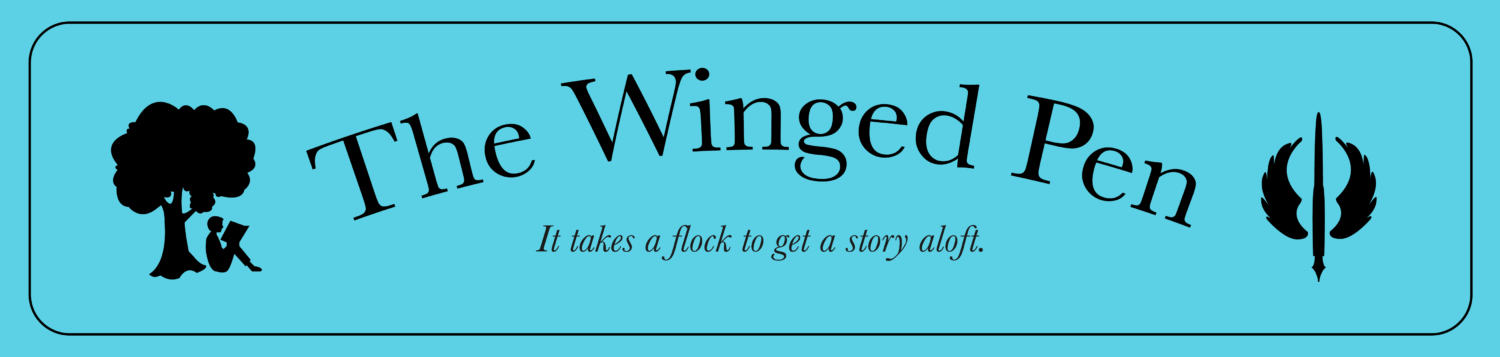

Beautiful infographics, Richelle. Thank you for sharing.
I set my website to have some of those, but never got around to produce them, so thanks for mentioning canva 🙂
There are also some cheap programs such as The Creator, bu canva is really cool.
Thanks, Sussu. There are a lot of great (and cheap or free) programs out there — I haven’t had time to investigate them all! But I was pleased to see how quick and easy it was to pull something together.
Nice work, Richelle! I didn’t see this post, but I also used Canva to make the infographic for today’s post on surviving your revision. 🙂
Laurel
🙂 Awesome.