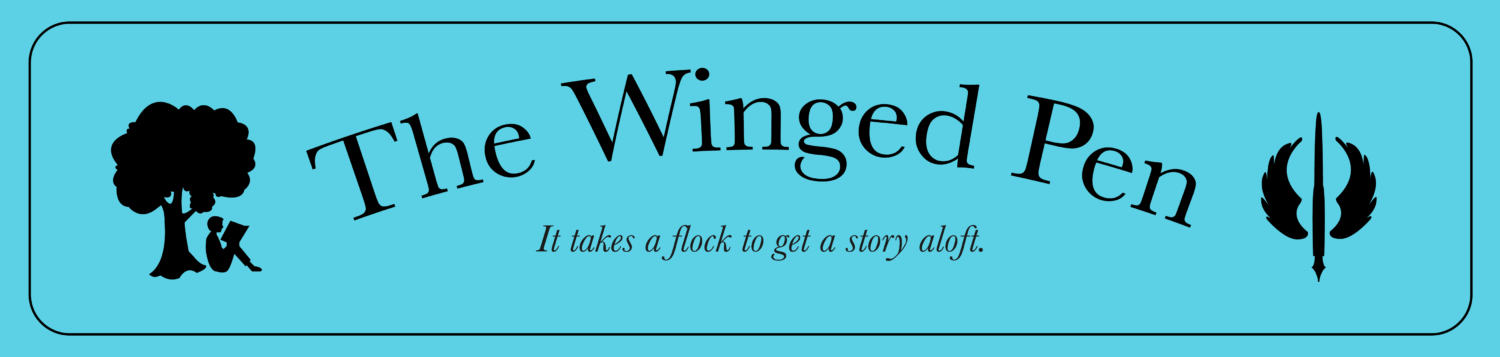The library’s closed. Does that mean you have to stop reading?
No!
My library has 4 digital book apps. How many does yours have? Even if it’s only one, you can pull out your library card, sign up for the app, and get started today.
I’m going to talk about Hoopla, Overdrive/Libby, and RBdigital because these are the 3 digital book apps my library has had for a while, and so they’re the ones I know best.
In this article I’ll cover:
- Why I love digital books,
- The great content these apps make available (hint: it’s not just books!),
- How the apps help with book selection,
- Details on how Hoopla, Overdrive, and RBdigital’s lending programs work, and
- Which apps I like the most and why.
Ready for your crash course on digital book apps?
Let’s get started!
Why Read Digital Books When I Love the Touch and Feel of REAL Books?

First of all, digital books are real books. Almost all the books I’ve seen on these apps are unabridged. That means all the words the author meant to be in the book are in the book. They’re just not on paper.
If you love physical books, fine, as long as your local bookstore is still open or you’re willing to order online and wait a day or 2. But you could download digital books from your library for free right now. Why not give it a try?
Another advantage of audiobooks, in particular, is that they aren’t just a book, but also a performance. Audiobook narrators have an amazing ability to change their voice to give personality to different characters and some books are performed by an ensemble cast to give the different characters even more of a distinct voice.
The performers also bring the characters’ emotions to life.
More Advantages to Using Digital Book Apps
I read a lot of audiobooks. As an author, book reviewer and book blogger, I need to read a lot to keep up with what’s going on in genres I write in and to write reviews. There is no way I could read as many books as I do without audiobooks.
I listen to audiobooks when driving errands around town, gardening, washing dishes, folding laundry—during basically all the boring parts of my day. It turns the tasks I don’t love into an escape into a book I enjoy.
Think about all the tasks you do on autopilot, the ones that don’t require a whole lot of thought. Could you set your cell phone or computer to play a story so you could multi-task?
What’s Exactly Is Available through Digital Book Apps?

The quick answer is: A LOT. Digital book apps have more than just books. Overdrive has a selection of eMagazines.
Hoopla has comics, music, television shows, and movies as well as eBooks and audiobooks.
RBdigital has Hoonuit video-based software training, Method online ACT/SAT test prep, and concert recordings via Quello Concert.
Really, there are hours of entertainment or education available through these apps even beyond the eBooks.
Digital Book Apps Help You Select Books to Borrow
Overdrive provides reading suggestions by listing categories of books readers might enjoy:
- New York Times Bestsellers
- Oprah’s Book Club Picks
- Your Library’s Staff Picks
- Books being talked about in the Media
- Page to Screen – books that have been made into television shows or movies
The home screen you see when you log in through your library and when you log in directly to their website are different, so check out both to see which suits you.
Hoopla provides recommendations based on what you’ve read or viewed in the past.
How do you use Digital Book Apps? The Details
To sign up for the digital book apps you’ll need a library card. Don’t have one? Check with your library. Some are providing library cards remotely even though the library isn’t open.
Then, pull up your library’s website. On my library’s site, I go to “Books & Media” …

…and then to “eBooks” or “Audiobooks”…

…and the different apps available come up.

Your library will have a different menu and different ways of organizing their content, so I’m providing these just to give you a sense of where you might look. If all else fails, search one of the app names on your library’s website to see if they have it, or call and ask.
I Found the Digital book Apps. Now What?
Hoopla
When I scroll down to Hoopla, all the key info is right there. I can borrow 6 checkouts a month. I’ll have 3 weeks to read eBooks and audiobooks, I’ll have 1 week to listen to music, and I’ll have 3 days to watch movies and TV shows.
You can see that there are links here to get the app for your smartphone and to get support.

Overdrive
With Overdrive, you can check out 10 eBooks, audiobooks or other pieces of content at a time and the loans are for 3 weeks.

RBdigital
With RBDigital, again, you can check out 10 eBooks, audiobooks, or other pieces of content at a time and borrow them for 3 weeks.

Are All the Digital Book Apps the Same?
No, the apps are pretty different in how they make books available and in their catalog selection.
Hoopla is the one I use the most. Why? No wait for books.
There’s a 6-book-a-month limit which is less than you get from Overdrive and RBdigital, but you don’t have to wait until someone returns the book to read. That’s super-convenient.
Also, Hoopla has a good selection of young adult and middle grade books. Since that’s what I write, I read/listen to those categories a lot. So if you have kids home from school, Hoopla is a great place to start looking for books to get them reading.
I also read/listen to adult books and Hoopla’s selection seems good here too.

On the downside, eBooks need to be read on your computer. I don’t love reading books on my computer since I already stare at my computer screen too much, but you can make that call for yourself.
I started my digital book use on Overdrive. I think their selection is good too, but Overdrive works like the library—if a book has been borrowed by another patron at your library, you can put it on hold, but you’ll have to wait for them to return it. Then the book will be available for you.
Go ahead and put the book on hold. You can put several on hold and the app will email you when your book is available. Also, you can sort by books “currently available” to find one to read now while you wait for the one you’ve put on hold.
One thing I do like about Overdrive is that you can download eBooks to your Kindle (and probably other eBook devices), which provides a nicer reading format than a computer screen.
I don’t use RBdigital a whole lot. Their teen and children’s book selection is limited and dated, but you might do better if you read mostly adult books.
So there you have it: a whole lot of reasons why digital book apps might be for you, especially in the current environment.
We’ve covered:
- Reasons to read digital books,
- The great content these apps make available,
- How digital book apps help you with book selection,
- The details on how Hoopla, Overdrive, and RBdigital’s lending programs work, and
- Which apps I like the most and why.
My library recently added Audiobook Cloud and I’m interested in learning about it. If you’ve used that or other digital book services, let me know in the comments below!
I hope I’ve convinced you to give these apps a try. Check them out! You just might find your next great read on one!
Need Some Digital Books While You’re Trying Out These Apps?
Check out our recent posts, 10 Great Middle Grade Books to Read During Self-Quarantine and 10 Great YA Books to Read During Self-Quarantine.
Also, you can always check out the book recommendations tab on our home page for more great picture book, middle grade, and young adult book ideas. Under Mirrors and Windows, you’ll find our recommendations for novels written by authors of traditionally underrepresented backgrounds.
Keep reading and stay safe!
The Winged Pen
Have Questions?
If you need tech support signing up for these apps, the best place to turn is the app’s tech support team or your local library. No one would call me the best at solving tech issues. But if you have general questions, I’ll try to help. Leave them in the comments below.