 I prioritize reading diversely, but I’ve had issues with finding a consistent way to track my reading. I’ve tried using a bullet journal, but my handwriting is not pretty. After a couple of entries in my journal, I’m discouraged. My best approach so far has been to make shelves for the different types of diverse books on my Goodreads account and try to keep track that way. I did a great job for a month or so this year, and then my efforts fell flat. To get a snapshot of what I’ve read this year, I’ll have to go through all my reads listed on Goodreads this year and tally up the numbers.
I prioritize reading diversely, but I’ve had issues with finding a consistent way to track my reading. I’ve tried using a bullet journal, but my handwriting is not pretty. After a couple of entries in my journal, I’m discouraged. My best approach so far has been to make shelves for the different types of diverse books on my Goodreads account and try to keep track that way. I did a great job for a month or so this year, and then my efforts fell flat. To get a snapshot of what I’ve read this year, I’ll have to go through all my reads listed on Goodreads this year and tally up the numbers.
And then I had an idea. What if I used Google forms to keep track of my reading for 2019?!
I decided to take that idea for a spin during the month of November. So far, I’m VERY ENCOURAGED. It takes me a few seconds to capture the data, and I have beautiful pie charts to look at whenever I want to.
Here’s what my reading looks like as of 11/27/18 for the month of November 2018.
Yes, I read mostly kid/teen books, so the age breakdown is no surprise to me. I’m pleased with the diversity of my reading for the month of November, and now I’m kicking myself that I don’t have data like this for the whole year.
I’ll keep collecting data using this form through the end of this year to make sure I’m happy with the form I’ve created. Then on January 1st, I’ll make a copy, make any tweaks, and change the name so I have a clean document for the new year. (More about this below.)
I love having instant feedback about the diversity of what I’ve read. I know I have a lot of friends who’ve mentioned they are also making it a habit to read diversely, so I’d like to share how I set this up to encourage you on your journey.
First, you’ll need a gmail account to access google forms. Once you’ve logged in, you are free to create your own form by typing in the questions you’d like to use or copy mine to use as a template. (Note: if you enter your data in my form, it will be deleted so please make a copy and save it to your own google drive.)
To make a copy, click on the three vertical dots to the right of the send button. Select “make a copy.” Name it anything you like.
 From there, you can edit the form to your liking or use it as is. After the form is set up the way you want it, you’re going to want to start entering books. Click on SEND and select the link icon. Copy the link to your form into your browser. I bookmark mine for quick reference.
From there, you can edit the form to your liking or use it as is. After the form is set up the way you want it, you’re going to want to start entering books. Click on SEND and select the link icon. Copy the link to your form into your browser. I bookmark mine for quick reference.
After you’ve entered a few books through your link, you’ll want to see how your data is shaping up. To do that, go back to your form in google forms. Click on RESPONSES. You’ll see beautiful charts with information about your reading!
You can also look at the actual data collected by clicking on the green spreadsheet icon.
At the end of the year, you’ll want to copy your form and rename it to collect information for the new year. I look forward to collecting data and comparing my reading from year to year.
If you’re interested in tracking your reading diversity, give google forms a try. Let me know if you have any questions or if you have any tips or tricks to share in the comments!
For more advice on writing middle grade or young adult fiction head to our Master Your Craft page where you’ll find dozens of posts to choose from!
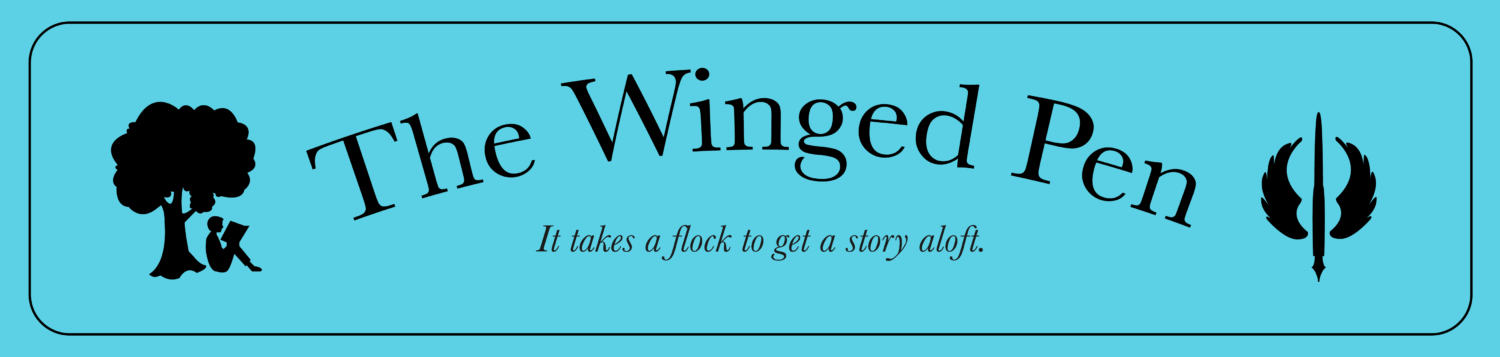






Thanks for the step-by-step instructions on how to use Google forms to set up a reading log, Michelle! I am jealous of all your lovely pie charts!
I use a sprawling Excel spreadsheet to track all my books. The nice thing is that it’s easy to tag multiple categories – diversity, age category, craft books, comp books for what I write, books reviewed, etc. I also try and jot down a few notes on what I liked (or didn’t) about the book. But I do like the simplicity of your approach!
Regardless of how we keep track, the idea is to read diversely. I’m trying to keep that in the back of my mind at all times, although my tendency is to fall back into historical fiction. Thanks for this post, Michelle!